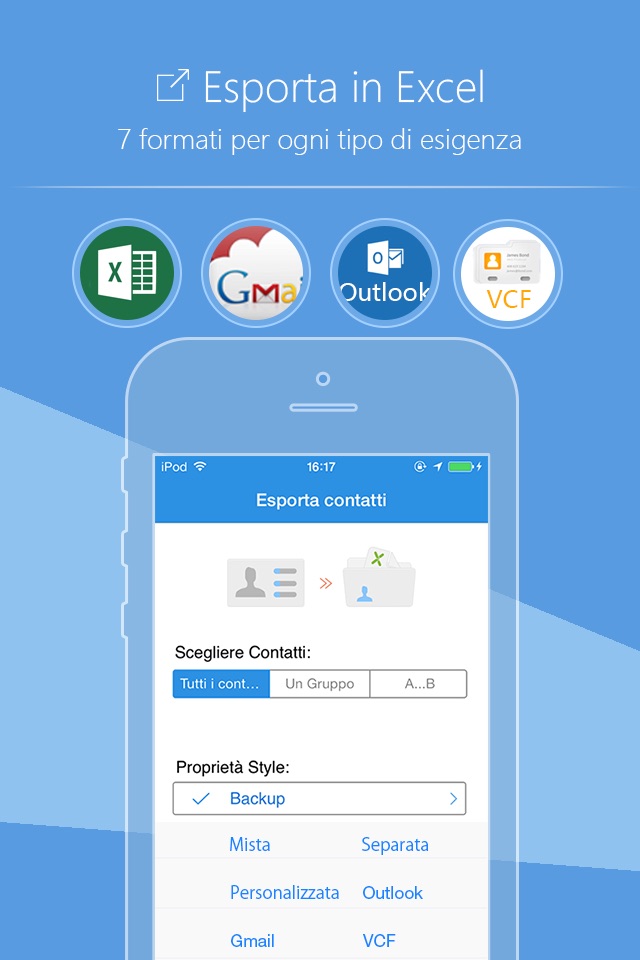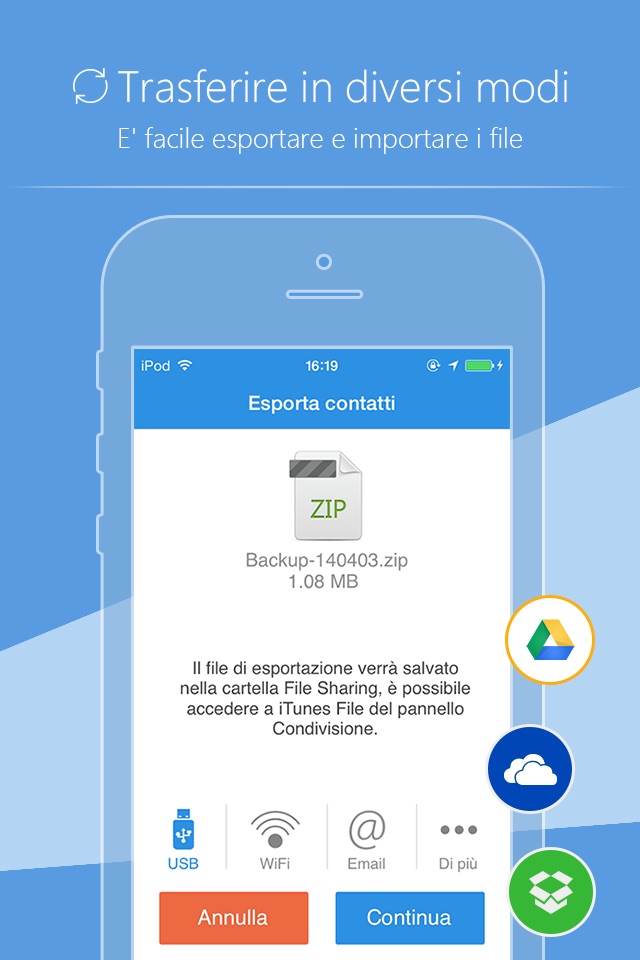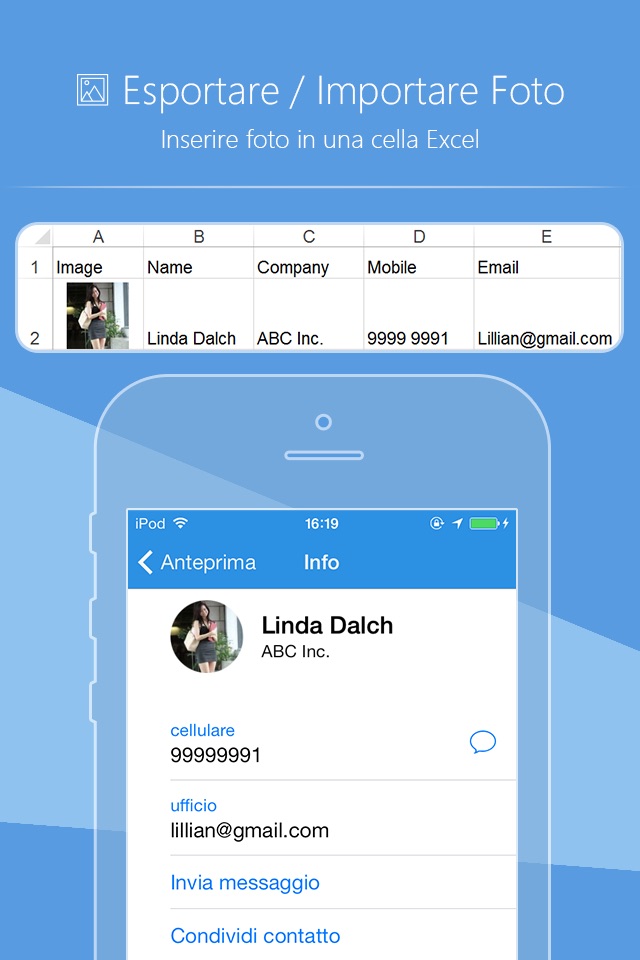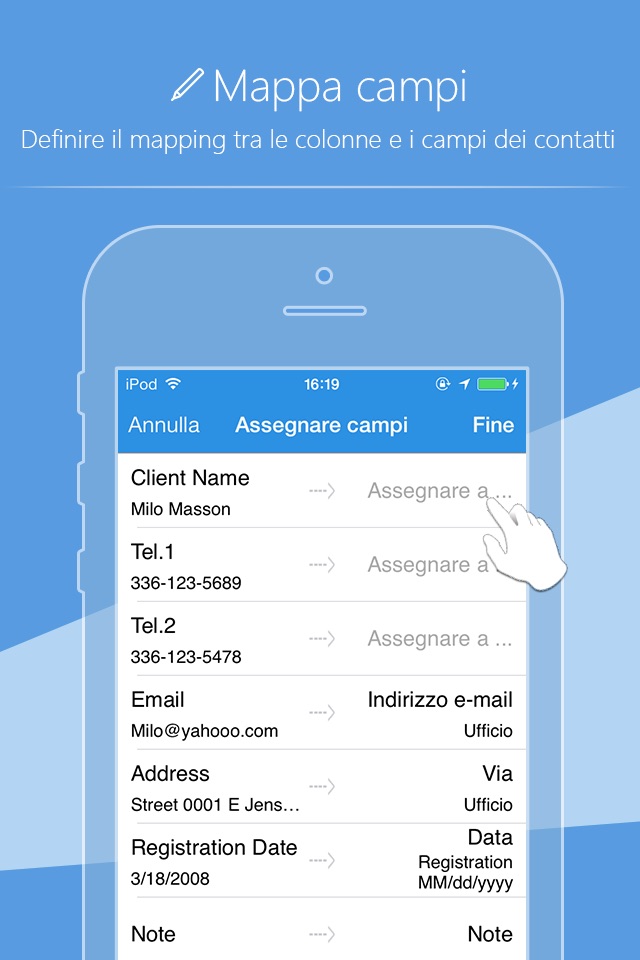SA Contacts Lite app for iPhone and iPad
Looking for a more efficient way to manage your contacts? SA Contacts offers a one-stop solution that makes managing your address book a breeze. Whether it’s syncing, organizing, importing/exporting, or merging duplicates, SA Contacts has you covered, helping you handle your contacts with ease.
Key Features:
• Smart Sync: Manage a duplicate copy of your phone contacts with real-time sync, ensuring no data is ever lost.
• Personalized Address Books: Create multiple local address books to suit your needs, and easily import/export contacts.
• Effortless Import/Export: Supports Excel and VCF formats for quick and easy contact management, with cloud storage integration for secure backups.
• Accurate Merging: Automatically detect and merge duplicate contact information, keeping your address book clean and accurate.
• Comprehensive Management: Batch clean up invalid contacts, quickly find the contacts you need, and manage contact groups effortlessly.
• Unique Photo Support: Import and export contact photos, even embedding them into Excel cells for a more personalized address book.
Additionally, SA Contacts provides a way for millions of existing users to continue using the old version, preserving their classic experience. Whether you’re a new or existing user, you’ll find the perfect management method in SA Contacts.
SA Contacts makes it easy to handle any contact management needs, ensuring your address book stays organized. The Lite version offers all the features of the paid version without any usage limits, only with some ads.
Download SA Contacts now and start a new journey in contact management!
Pros and cons of SA Contacts Lite app for iPhone and iPad
SA Contacts Lite app good for
I had 3572 contacts on microsoft exchange with no way to transfer them on icloud ... Then i discovered this app and i was able to do it in few minutes :)
Wonderfull !!! And now i can properly make a backup of my contacts. Thanks and well done :))) Stephanie
Worked great. After installing the app I was able to run it. It generated a .zip file with a .csv that I could open in Excel. Exactly what I needed to back-up my contacts.
The Lite version does the first 150 contacts, but I had less than that so it wasnt a problem for me.
Thanks!
Steve
awesome, worked first go around, extremely simple to use...just wish Id found it and used it BEFORE itunes messed with my contacts list since I do not use gmail or outlook for them! thanks for all the work that went into the free app, you rock!
A real life saver when my phone started going nuts and require a full reset. A breeze to just wifi the list of contacts over and nicely populated.
Very good program. Simple import/export your contact. I am very happy!
Ive been waiting forever for an app like this to arrange my very big contact list. exported to excel. Arranged easily in excel. Imported back. (Dont forget to put in settings erase iPhone contacts on import) and now I have a clean contact list. But if you are not too tech friendly. U can mess up your contacts. But for me it was a life saver.
Some bad moments
Ne marche pas avec Google.
OPÉRATION NA PAS PU SACHEVER GTMOAuth2 erreur-1000
Useless Rubbish probably a virus in disguise. Does absolutely nothing that is visible
Come i precedenti commenti.
Crea un fantastico file Excel ...... Vuoto... Fortuna che era gratis!
I wanted to export my contacts in a file I could email myself. This app is perfect. It sends you a file in spreadsheet format to save (I put it in my dropbox file) and can import the file if you need to restore your contacts. The app has other backup options which I didnt use, but it appears to be very versatile.
Deleted all my contacts from my phone even though in settings it was set to NO
I only used this for a quick, simple, free export of my contacts and it worked fine for that (this free version only dies the first 150 contacts though). It dumps the data to Excel which you can access via wifi in a browser (what I did) or it looks like it also has a USB option.
The drawback in the data is it isnt really "clean" like you would want for import into other programs. For example, instead of having a "Column" labeled "Mobile" with mobile phone number data in a standard format of "(xxx) xxx-xxxx" it has a generic "Column" called "Phonenumbers" with phone number data in a format like "Mobile:(xxx) xxx-xxxx". The same is true for other data such as email, address, etc.... For a free app like this that is probably acceptable but this would cause some challenges if you wanted to import the data into another contact type database.
Usually SA Contacts Lite iOS app used & searched for
export contacts,
icloud contacts,
business contacts,
excel contacts,
contactos,
and other. So, download free SA Contacts Lite .ipa to run this nice iOS application on iPhone and iPad.