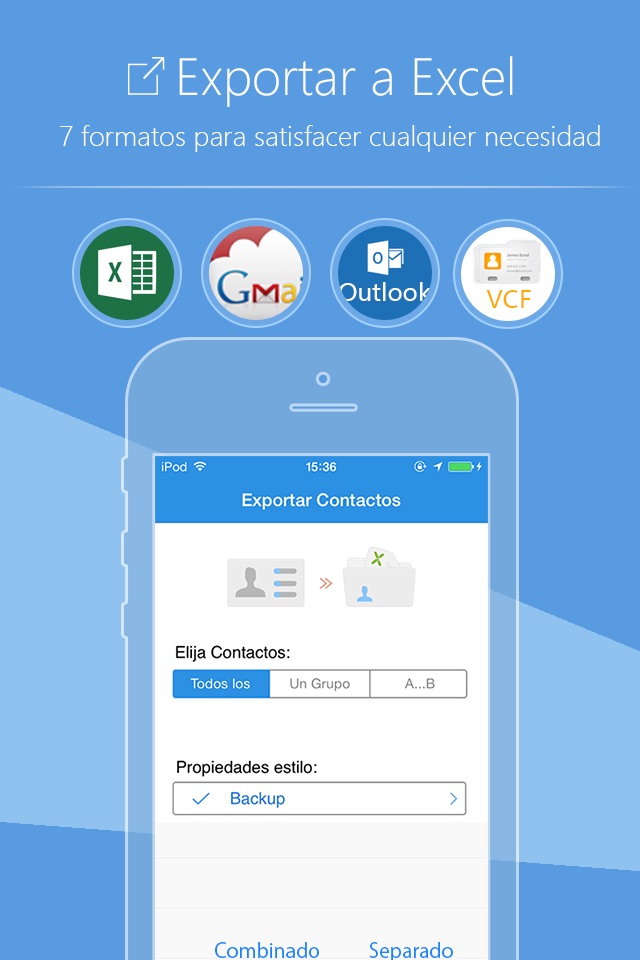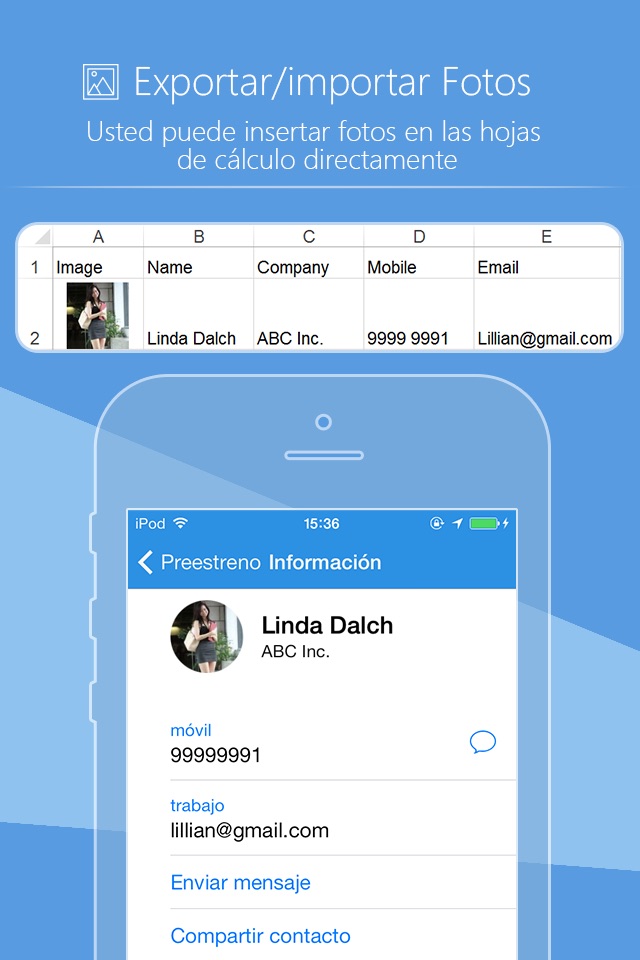SA Contacts Lite app for iPhone and iPad
SA Contacts is not only the best way to transfer contacts to and from your iPhone without iTunes---its the only way! No other app lets you so easily control your iPhones most valuable data:
1. Update, modify and maintain your contacts easily and conveniently on your computer using Excel, OpenOffice or any other Excel-compatible application.
2. SA Contacts sends all of your contacts to you from your iPhone in a convenient zip file by email, USB, or through a webpage seen only on your local wifi network! Contact photos are sent, too!
3. Never again rely on iTunes as your only local source of back up. Nor do you need to share your contacts with Yahoo or other websites in order to have a backup. SA Contacts zip file contains ALL of your contacts in a convenient, easy format.
4. SA Contacts protects you from iTunes sync accidents which can delete your contacts if, for example, you no longer have access to an Exchange server.
5. Restoring or changing contacts from the spreadsheet is as simple as uploading the file to your phone via USB, email or web. It couldnt be easier.
6. You can print a hardcopy of your iPhone contacts.
7. You can now export iPhone contacts to an Excel file which can then be imported to Outlook Contacts directly.
8. You can also import contacts from an Excel file that has been exported from Outlook to your iPhone.
9. You can now export/import iPhone contacts to/from a Gmail CSV-format file(UTF-8 encoded or Unicode encoded).
10. You can upload export files to Dropbox/SkyDrive/Google Drive or download import files from Dropbox/SkyDrive/Google Drive.
11. You can password protect your export file.
12. All Contact fields except Ringtones can be exported/imported.
13. You can organise your contacts into groups easily on a spreadsheet and also assign a contact to multiple groups.
14. You can remove all iPhone contacts or groups before importing your organized contacts.
15. SA Contacts can support 30,000+ contact entries.
16. All column headers and labels in the Excel file are localized.
17. Export/Import contacts to/from a VCF file.
18. Backup contacts before import.
19. Export an Excel file with all photos included - this makes the contacts in your spreadsheet look better.
20. Manage groups easily. You can now create, edit, delete groups and add contacts to groups.
21. Import your own file by mapping column headers to contact fields.
22. Specify your own column headers in export process.
23. The lite version can export first 500 contacts. The pro version has no limits.
More detail and up-to-date help guides are available in samapp.com.
Pros and cons of SA Contacts Lite app for iPhone and iPad
SA Contacts Lite app good for
I had 3572 contacts on microsoft exchange with no way to transfer them on icloud ... Then i discovered this app and i was able to do it in few minutes :)
Wonderfull !!! And now i can properly make a backup of my contacts. Thanks and well done :))) Stephanie
Worked great. After installing the app I was able to run it. It generated a .zip file with a .csv that I could open in Excel. Exactly what I needed to back-up my contacts.
The Lite version does the first 150 contacts, but I had less than that so it wasnt a problem for me.
Thanks!
Steve
awesome, worked first go around, extremely simple to use...just wish Id found it and used it BEFORE itunes messed with my contacts list since I do not use gmail or outlook for them! thanks for all the work that went into the free app, you rock!
A real life saver when my phone started going nuts and require a full reset. A breeze to just wifi the list of contacts over and nicely populated.
Very good program. Simple import/export your contact. I am very happy!
Ive been waiting forever for an app like this to arrange my very big contact list. exported to excel. Arranged easily in excel. Imported back. (Dont forget to put in settings erase iPhone contacts on import) and now I have a clean contact list. But if you are not too tech friendly. U can mess up your contacts. But for me it was a life saver.
Some bad moments
Ne marche pas avec Google.
OPÉRATION NA PAS PU SACHEVER GTMOAuth2 erreur-1000
Useless Rubbish probably a virus in disguise. Does absolutely nothing that is visible
Come i precedenti commenti.
Crea un fantastico file Excel ...... Vuoto... Fortuna che era gratis!
I wanted to export my contacts in a file I could email myself. This app is perfect. It sends you a file in spreadsheet format to save (I put it in my dropbox file) and can import the file if you need to restore your contacts. The app has other backup options which I didnt use, but it appears to be very versatile.
Deleted all my contacts from my phone even though in settings it was set to NO
I only used this for a quick, simple, free export of my contacts and it worked fine for that (this free version only dies the first 150 contacts though). It dumps the data to Excel which you can access via wifi in a browser (what I did) or it looks like it also has a USB option.
The drawback in the data is it isnt really "clean" like you would want for import into other programs. For example, instead of having a "Column" labeled "Mobile" with mobile phone number data in a standard format of "(xxx) xxx-xxxx" it has a generic "Column" called "Phonenumbers" with phone number data in a format like "Mobile:(xxx) xxx-xxxx". The same is true for other data such as email, address, etc.... For a free app like this that is probably acceptable but this would cause some challenges if you wanted to import the data into another contact type database.
Usually SA Contacts Lite iOS app used & searched for
export contacts,
icloud contacts,
business contacts,
excel contacts,
contactos,
and other. So, download free SA Contacts Lite .ipa to run this nice iOS application on iPhone and iPad.